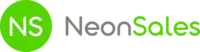{product_title} item has been added to your cart
{product_title} don't miss out this product
Checkout

ANDOWL WIFI SMART SWITCH Q-L002
Regular price
R 190.00
Regular price
Sale price
R 190.00
Unit price
per
Verified Store
Verified Store
We are a verified store, proudly recognized for meeting strict standards of security, reliability, and customer satisfaction, ensuring that every purchase you make with us is safe and authentic.
Shipping
Shipping
R99 shipping / FREE shipping on orders over R2000 / 2 - 3 Working Days Nationwide Delivery / Fast Delivery
Payment Methods
Payment Methods
Pay using Mastercard / Visa / Payfast / Float / PayJustNow / Yoco / Happy Pay / Payflex / EFT / Cash Deposit / For more information, have a look at our Payment Methods page
Warranty
Warranty
Full manufacturer warranty available (If applicable)