Description
EACHEN GD-DC5 smart garage door system is compatible with most garage doors that have an opener motor. The installation takes 20 minutes. After that, you can use your smartphone to open and close your garage door from anywhere.
This product is a WiFi smart device which controls your garage door opener and allows you to monitor the door status at any time. You can add the device to the “Ewelink” APP in order to remotely control your garage door, available on both Android and iOS.
Supported functions include:
- Remote turn on/off
- Timing Schedules
- Device Sharing
- History Record
- Compatible with Amazon Echo, Echo Dot, Amazon Tap
- Works with Google Home, Google Nest
- Works with IFTTT
If your garage door opener is on the compatible list below, you can connect the device to the opener, if not on this list, you can do the following to test if GD-DC5 will work with your garage door opener:
Take a wire with both ends stripped or a straightened-out paper clip and put each end to the same terminals as the wall button wires are terminated to. By doing so, if your door activates, then your garage door opener is compatible with EACHEN GD-DC5 by default. If the door does not activate, then the opener is not compatible by default, then you can try to connect the device to the remote controller or the wall console.
Also you can ask Google Home to control the device with the following voice commands.
Try out these phrases ( {deviceName} should be the name of your device):
“hey, google, turn on {deviceName}”
“OK, google, turn off {deviceName}”
This product is also compatible with Amazon Alexa. You can ask Alexa to control the device with the following voice commands.
“Alexa, turn on {deviceName}”
“Alexa, turn off {deviceName}”
Works with IFTTT:
Search “Ewelink” in the IFTTT APP. You can create applets such as:
If my location is 200 meters away form home, Then turn off the garage door.
If the device is turned on/off, then send me a email.
Sharing the device to other users:
You can share it to your family and friends or visitors, OF COURSE, you can take back the permissions at any time.
Installation
Power up the device with DC 5V adapter and micro USB cable.
Connect the Red & Black wires to your garage door opener: Put each end to the same terminals as the wall button wires are terminated to.
Connect the sensor and install steadily on the garage door with screws/3M gums/braket and so on.
Control the device on your smart phone.
Specifications
- Working with: Amazon alexa, google assistant,IFTTT
- Power Supply: DC 5V
- Action: 3-15mm
- Wireless standard: IEEE802.11b/g/n
- Wireless Type: Only 2.4GHz, not support 5G
- Mobile Phone: “EweLink” For android & IOS
- Connection Wire Length: 5M
- Material: ABS+PC
In the box
- 1 X WiFi Smart Switch Garage Door Opener
- 1 X Set of Mounting Accessories
- 1 X Connection Cable
- 1 X USB cable
- 1 X User Manual
Description
EACHEN GD-DC5 smart garage door system is compatible with most garage doors that have an opener motor. The installation takes 20 minutes. After that, you can use your smartphone to open and close your garage door from anywhere.
This product is a WiFi smart device which controls your garage door opener and allows you to monitor the door status at any time. You can add the device to the “Ewelink” APP in order to remotely control your garage door, available on both Android and iOS.
Supported functions include:
- Remote turn on/off
- Timing Schedules
- Device Sharing
- History Record
- Compatible with Amazon Echo, Echo Dot, Amazon Tap
- Works with Google Home, Google Nest
- Works with IFTTT
If your garage door opener is on the compatible list below, you can connect the device to the opener, if not on this list, you can do the following to test if GD-DC5 will work with your garage door opener:
Take a wire with both ends stripped or a straightened-out paper clip and put each end to the same terminals as the wall button wires are terminated to. By doing so, if your door activates, then your garage door opener is compatible with EACHEN GD-DC5 by default. If the door does not activate, then the opener is not compatible by default, then you can try to connect the device to the remote controller or the wall console.
Also you can ask Google Home to control the device with the following voice commands.
Try out these phrases ( {deviceName} should be the name of your device):
“hey, google, turn on {deviceName}”
“OK, google, turn off {deviceName}”
This product is also compatible with Amazon Alexa. You can ask Alexa to control the device with the following voice commands.
“Alexa, turn on {deviceName}”
“Alexa, turn off {deviceName}”
Works with IFTTT:
Search “Ewelink” in the IFTTT APP. You can create applets such as:
If my location is 200 meters away form home, Then turn off the garage door.
If the device is turned on/off, then send me a email.
Sharing the device to other users:
You can share it to your family and friends or visitors, OF COURSE, you can take back the permissions at any time.
Installation
Power up the device with DC 5V adapter and micro USB cable.
Connect the Red & Black wires to your garage door opener: Put each end to the same terminals as the wall button wires are terminated to.
Connect the sensor and install steadily on the garage door with screws/3M gums/braket and so on.
Control the device on your smart phone.
Specifications
- Working with: Amazon alexa, google assistant,IFTTT
- Power Supply: DC 5V
- Action: 3-15mm
- Wireless standard: IEEE802.11b/g/n
- Wireless Type: Only 2.4GHz, not support 5G
- Mobile Phone: “EweLink” For android & IOS
- Connection Wire Length: 5M
- Material: ABS+PC
In the box
- 1 X WiFi Smart Switch Garage Door Opener
- 1 X Set of Mounting Accessories
- 1 X Connection Cable
- 1 X USB cable
- 1 X User Manual
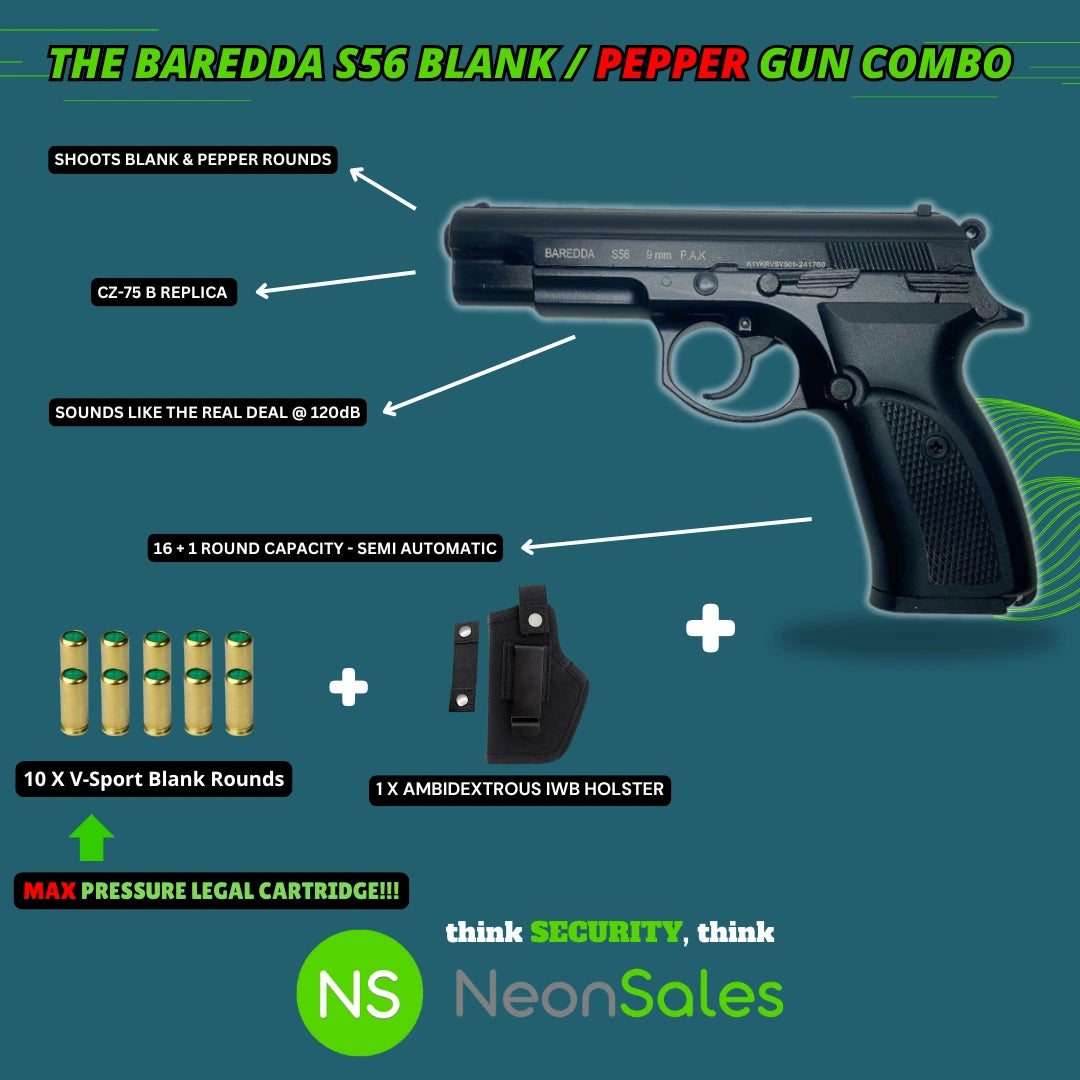
















































































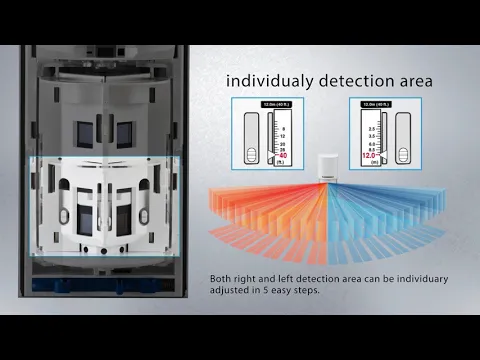

















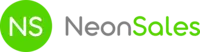
Share and get 15% off!
Simply share this product on one of the following social networks and you will unlock 15% off!